Cara Akses E-Resources ITB
Cara Akses E-Resources ITB
Aktifkan OpenVPN ITB untuk mendapatkan akses e-journal dan e-book yang dilanggan oleh ITB, berikut laman untuk akses e-resources;
– https://lib.itb.ac.id/e-journal/
– https://lib.itb.ac.id/e-book
1. Akses di Dalam Kampus ITB
Cara akses e-resources di dalam kampus menggunakan komputer dengan akses internet melalui:
a. Aktifkan OpenVPN ITB
b. Wi-Fi:
– Eduroam (Aktifkan OpenVPN ITB)
– ITB Hotspot (Aktifkan OpenVPN ITB)
c. Local Area Network (LAN) ITB
2. Akses dari Luar Kampus ITB
Untuk akses e-resources dari luar kampus ITB bagi Sivitas Akademika ITB.
a. Aktifkan OpenVPN ITB
b. Remote Access, Informasi username dan password hubungi email; admin_ejournal@itb.ac.id atau admin_ebook@itb.ac.id.
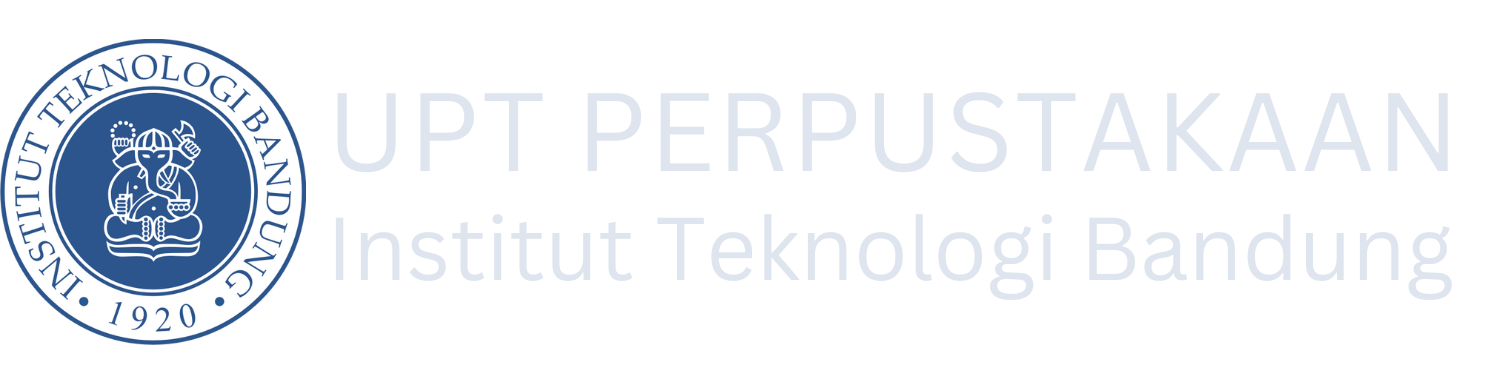

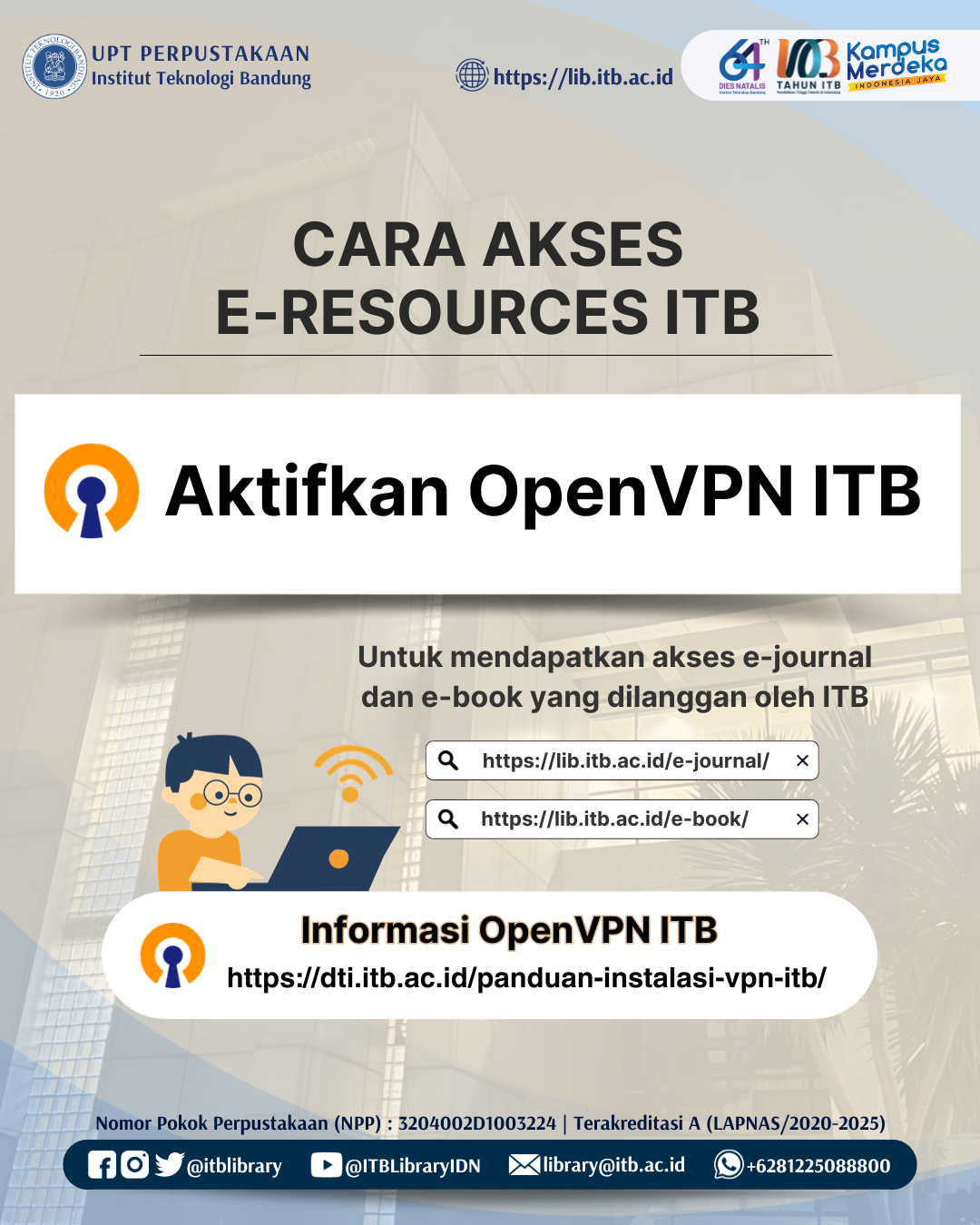


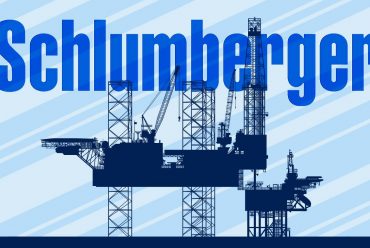

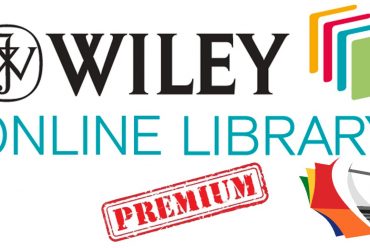
No Comments